WAP #6 Assessments
How do teachers check for comprehension?
Assessment you say?? How ?? Pen and paper?? Maybe!!
As a World Language Teacher, it has always been a challenge assessing students. Assessments come in many forms. We have your traditional, pen and paper or most common (in language learning) oral, but, recently with an ever changing world, changes had to also take place in assessment delivery. For most of my teaching career, I too have used the traditional pen and paper/oral method for assessments. This current year I have done a complete 360 switch from my pen and paper/oral approach, to a more tech savvy approach (mainly because of the World's situation).
The World Language Department at my school is very flexible when it comes to grading; this year the department is even more flexible. My grade-book consist of only two categories:
- assignments
- assessments
The assignment category consist of all work done in class or at home. Class assignments are considered those assignments completed mostly through zoom class meetings. Home assignments have taken the place of your traditional homework and consist of all assignments that students work on asynchronously.
The assessment category consist of all project, quizzes and exams. As with most of schooling this year, assessments have also been revamped. Through out changes and changes, personally, the changes to assessments has been my favorite. Through out the school year most of my assessments have been administered using Google Forms (because I teach Spanish, I still assess orally as well). Google Forms allows me to create quizzes, assessments, worksheets, exit tickets, and even course evaluations.
Another assessment addition to my roster has been EdPuzzle. This application has given me the "power" to bring the classroom to life. The site allows me to use videos from sites like Youtube, Khan Academy, and more, as resources in my classroom. The videos can be transformed into assessments by simply imbedding questions for the students to answer as they watch the video. One of the best features EdPuzzle offers (in my opinion) is the no skip options. This allows the educator to "lock" the video and not allow fast forwarding nor skipping to complete the video. In other words, they have to watch the complete video. Another way to utilize videos with EdPuzzle is to add your own voice recordings over the videos. This works great when explaining a new concept. You are also given access to cut and snip the video as needed.

/GoogleSurveyCourseEvaluation-5c031b8446e0fb00010692eb.jpg)
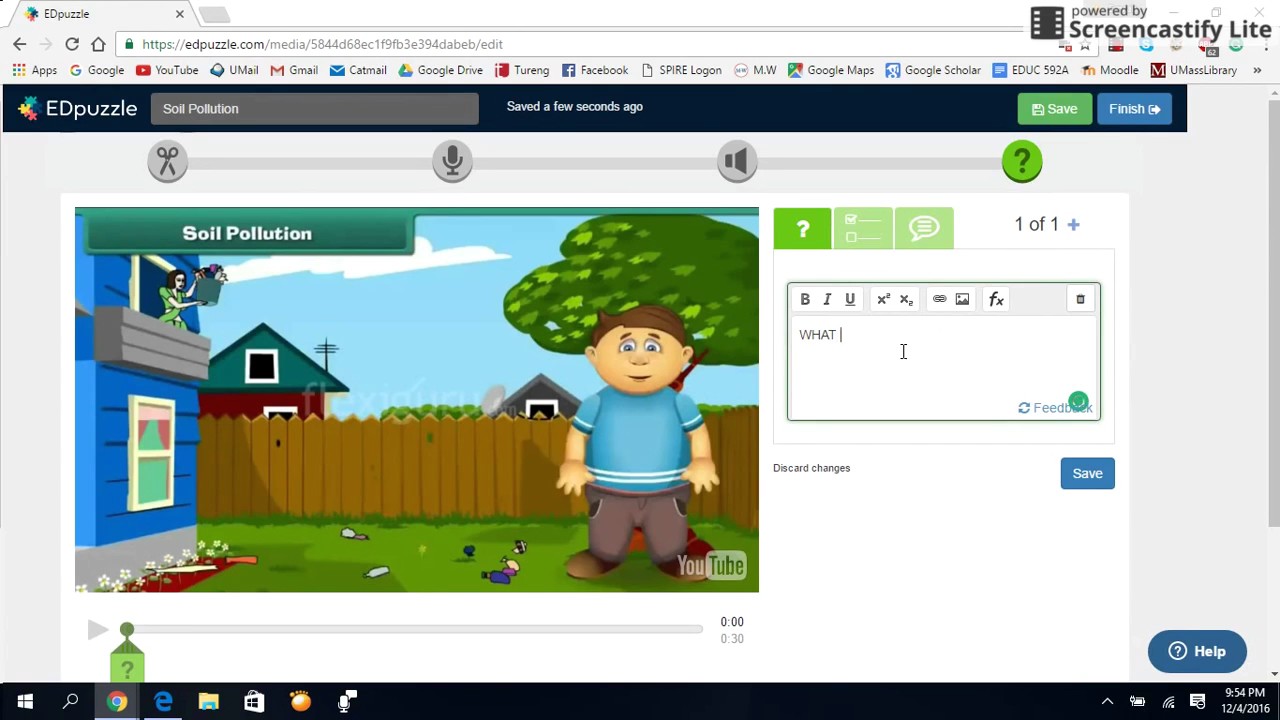

Comments
Post a Comment